Participants must use the designated mobile app TRAILME to complete the race. The records present in the TRAILME app will be used by the Organizer in order to verify the results. This app can record the distance and time of participants’ activities, as well as invite friends and relatives to watch participants’ progress online in real time. If participants are not familiar with the route, please use the GPX, Google route or Hiking Trail HK provided by the Organizer.
After completing the race, participants can upload the check-point photos via the link below. Participants who have been approved and have returned their bamboo basket will receive the finisher gift.
(Upload page will be available on 1 October)
After downloading and installing the TRAILME mobile app, open the app and register a TRAILME account. If you have an account already, please skip this part.
*Note that you must register with the same email you used to register for the Event.
Open the app and click “SIGN UP” to register
Enter your personal information. (note that your “Nickname” cannot contain blank keys and must be unique)
Check the email you registered with for the activation email. Click the “ACTIVATE” button in the email to activate your account
Having registered a TRAILME account, please register the event “Water for All 2022” in the App before start.
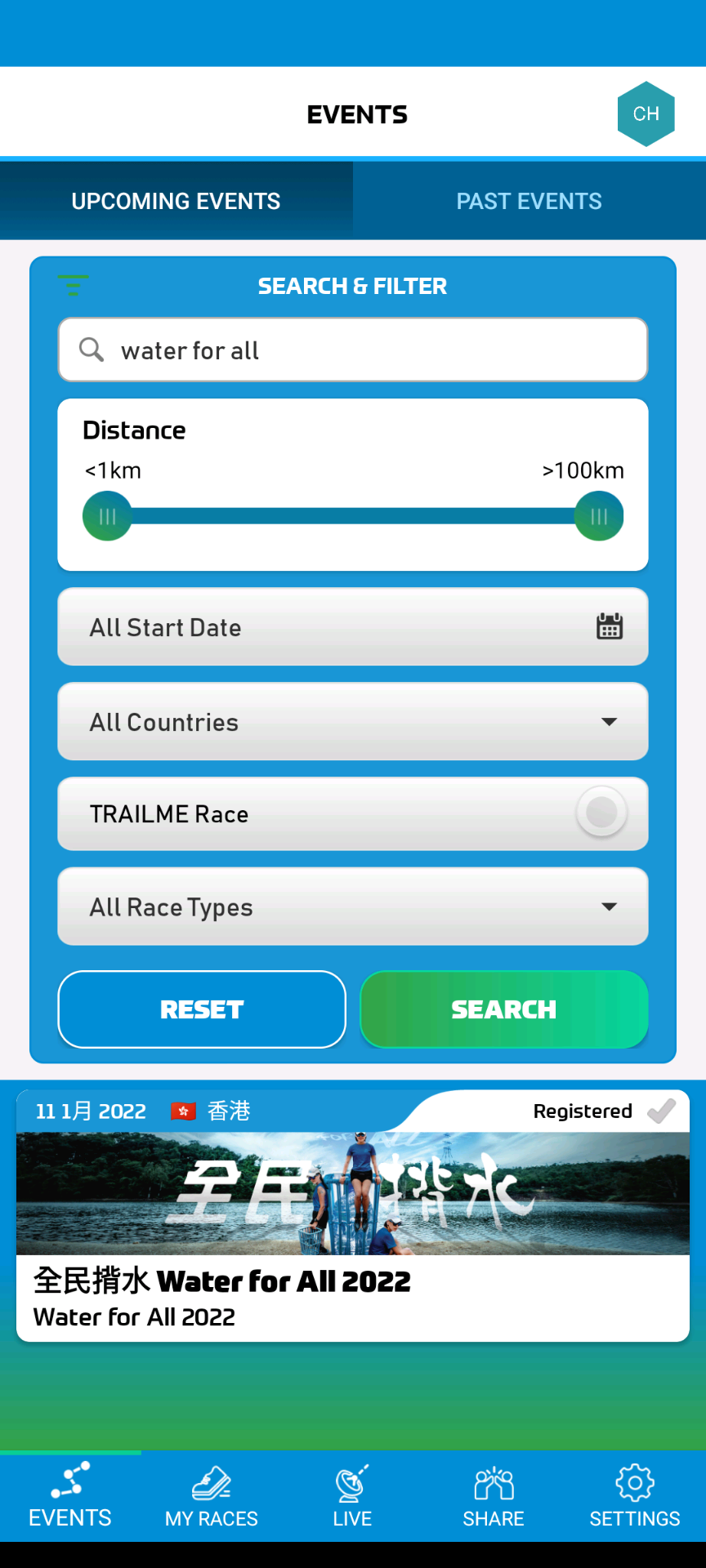
Search "Water for All" in the "SEARCH & FILTER" tab

Click on "全民揹水Water for All 2022" to view the event’s introduction page
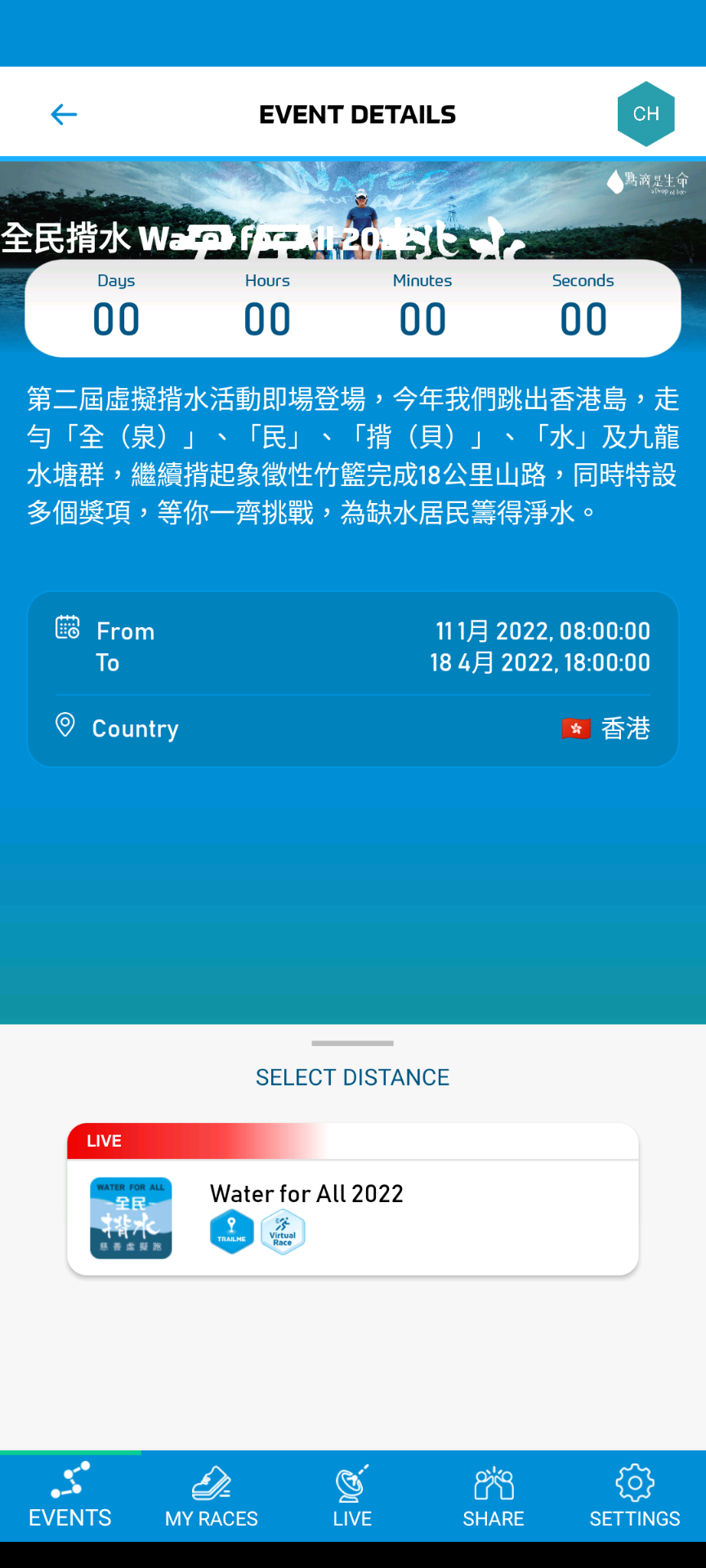
Click on the "Water for All 2022" at the bottom to view the event’s route page

Click on "REGISTER" to register for the event
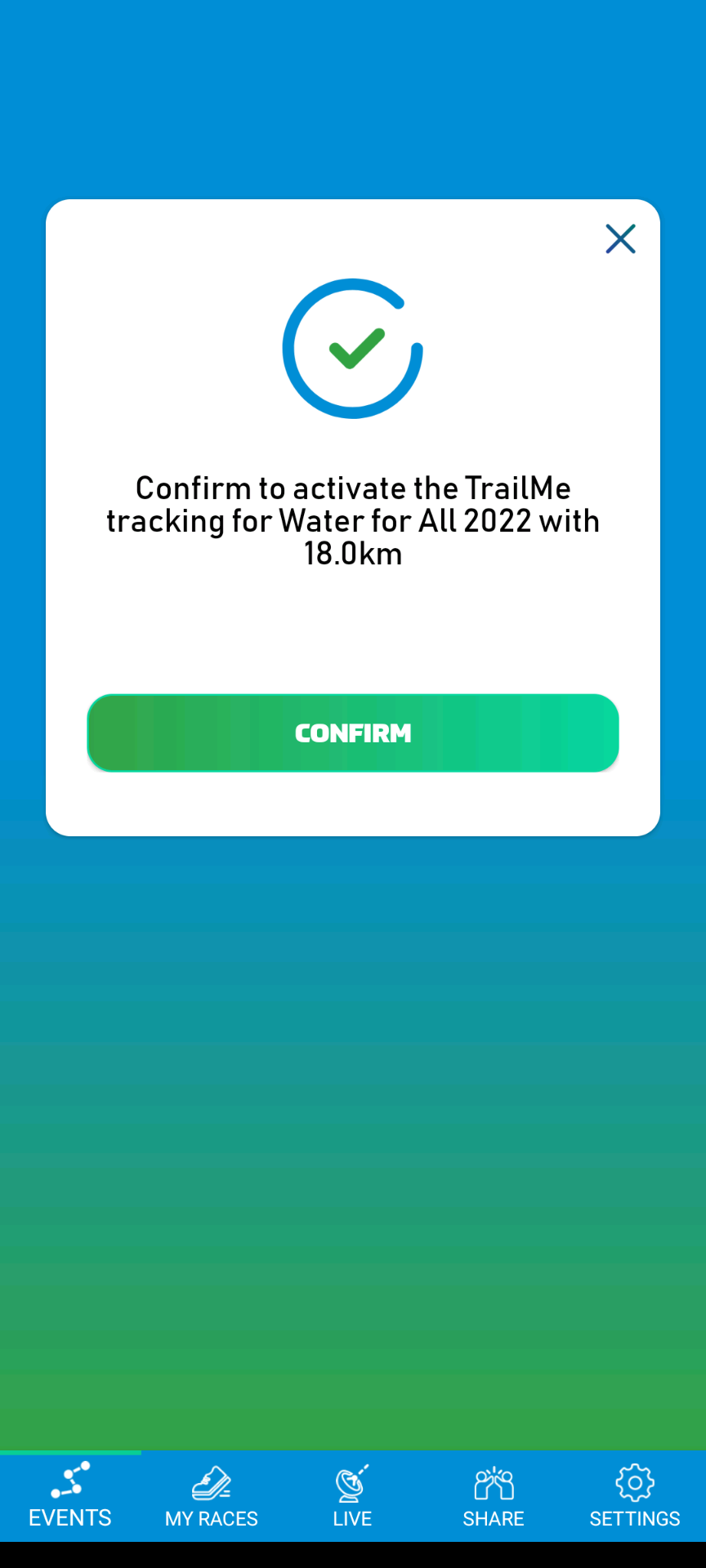
Click on "CONFIRM" to confirm your participation
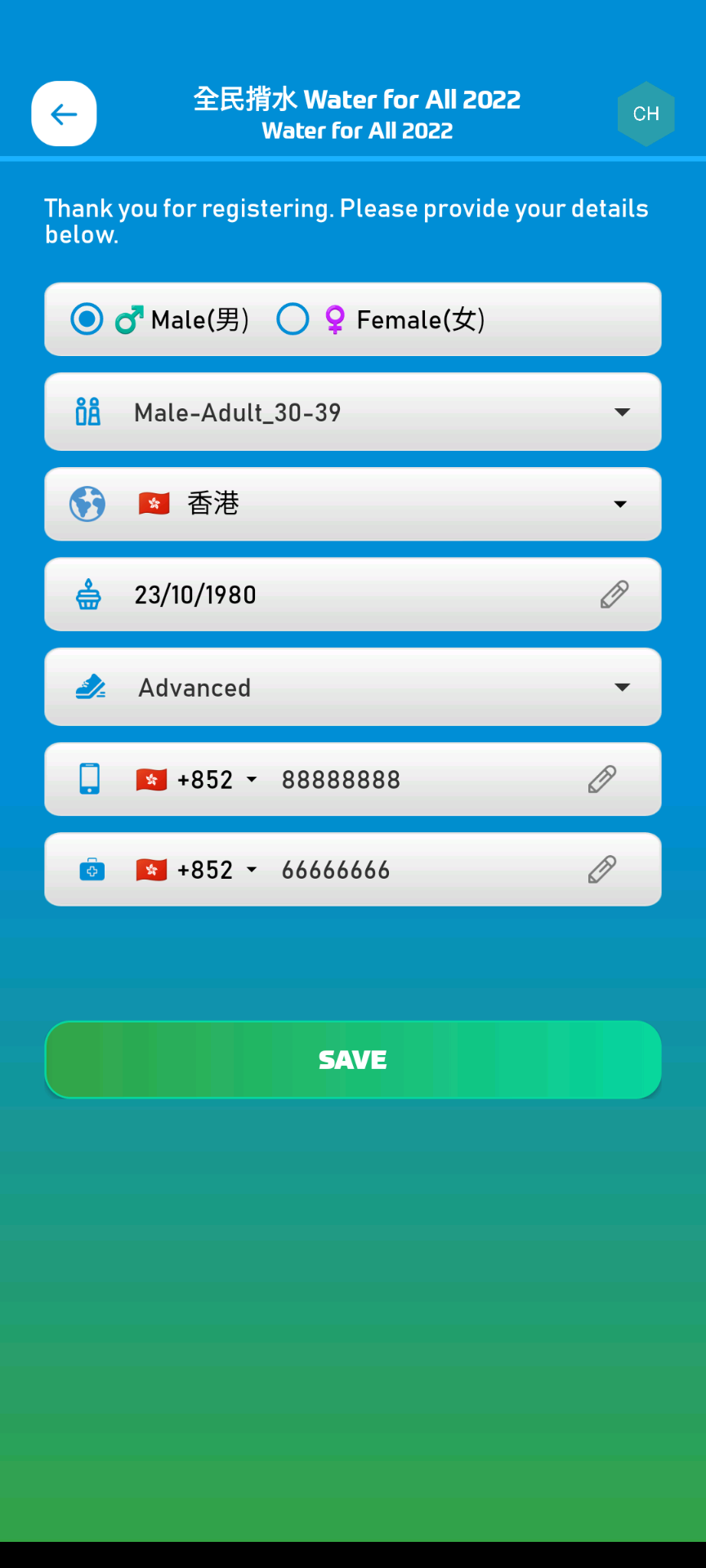
After entering personal details, click on “SAVE” and a virtual bib number with a V prefix will be issued, indicating that registration is complete
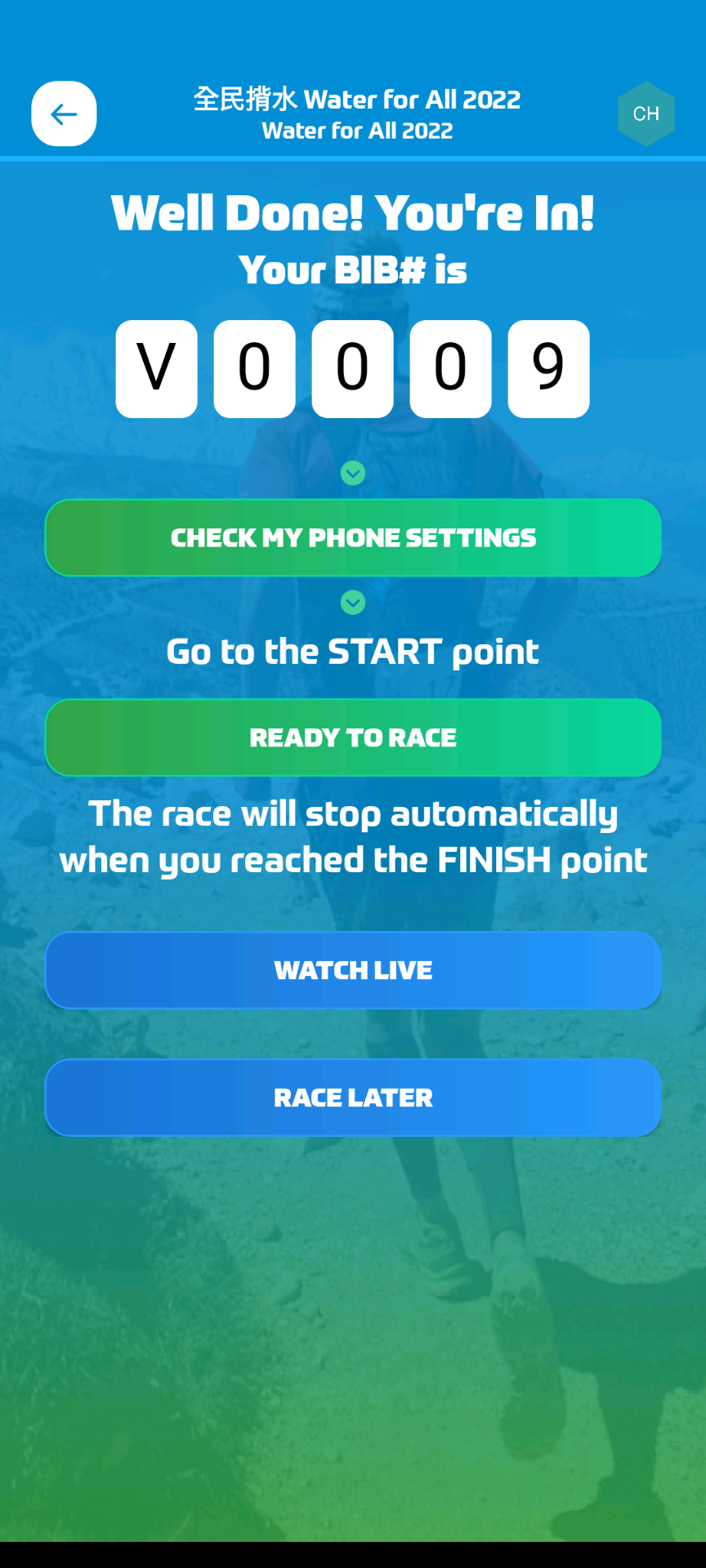
Registration is complete
Before start, please ensure that your phone is set up correctly to enable usage of the TRAILME mobile app successfully:
The settings for different brands of mobile phones may vary; please refer to the PDF tutorial for details:
Before setting off, participants must press “GO!”. Team of 2 and team of 4 should press “GO!” at the same time.
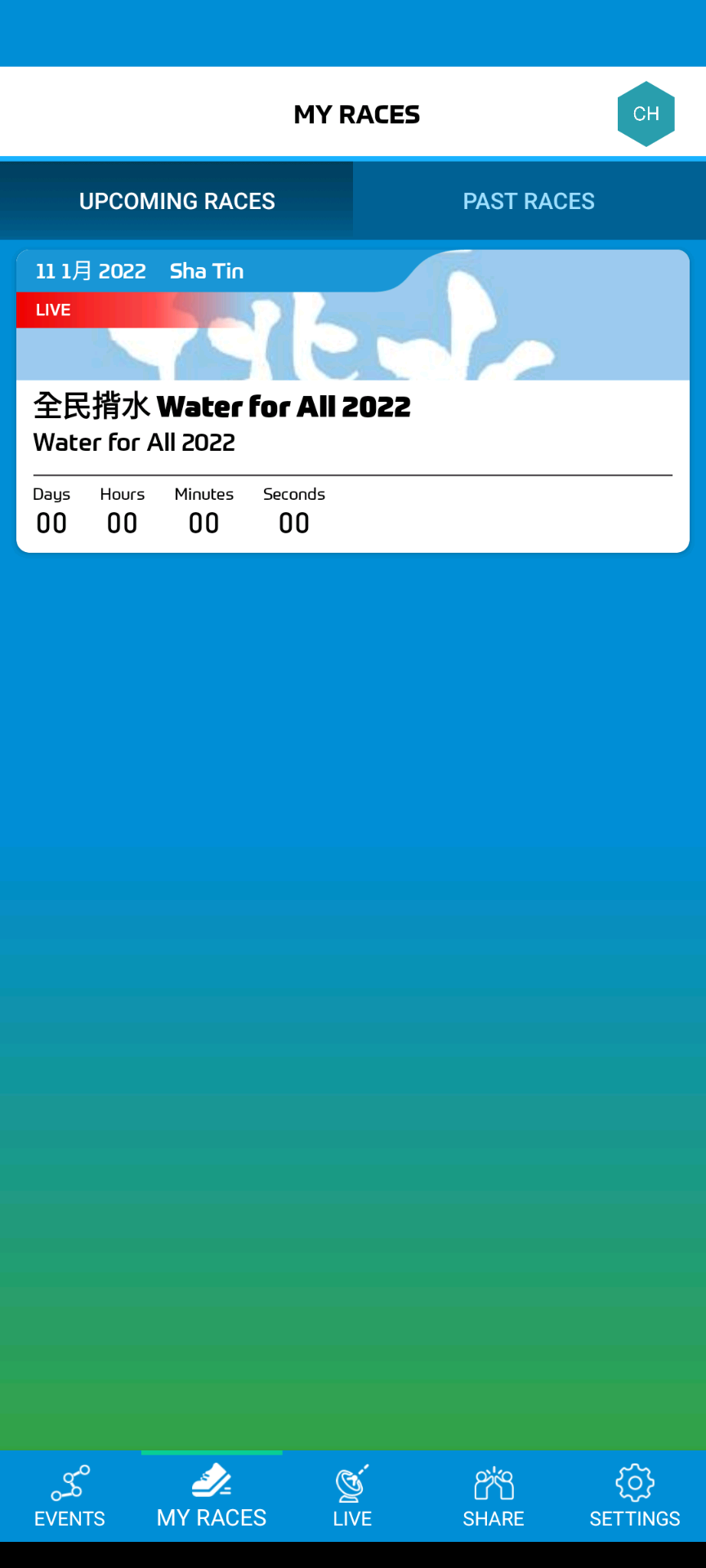
Enter the TRAILME app and select “MY RACES”. After doing so, click on “Water for All 2022”
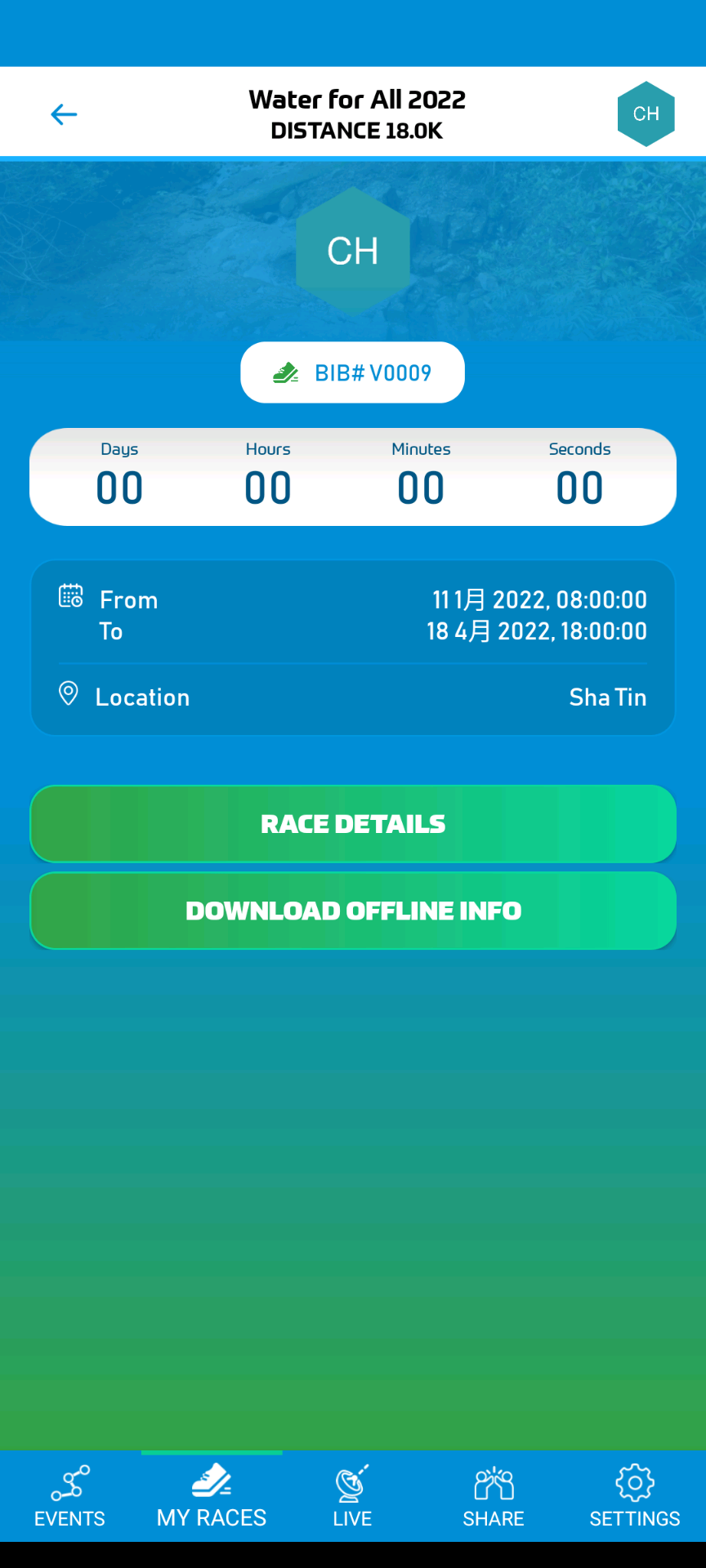
Click on "RACE DETAILS" to enter the event’s route page

Click on "ENTER THE RACE"
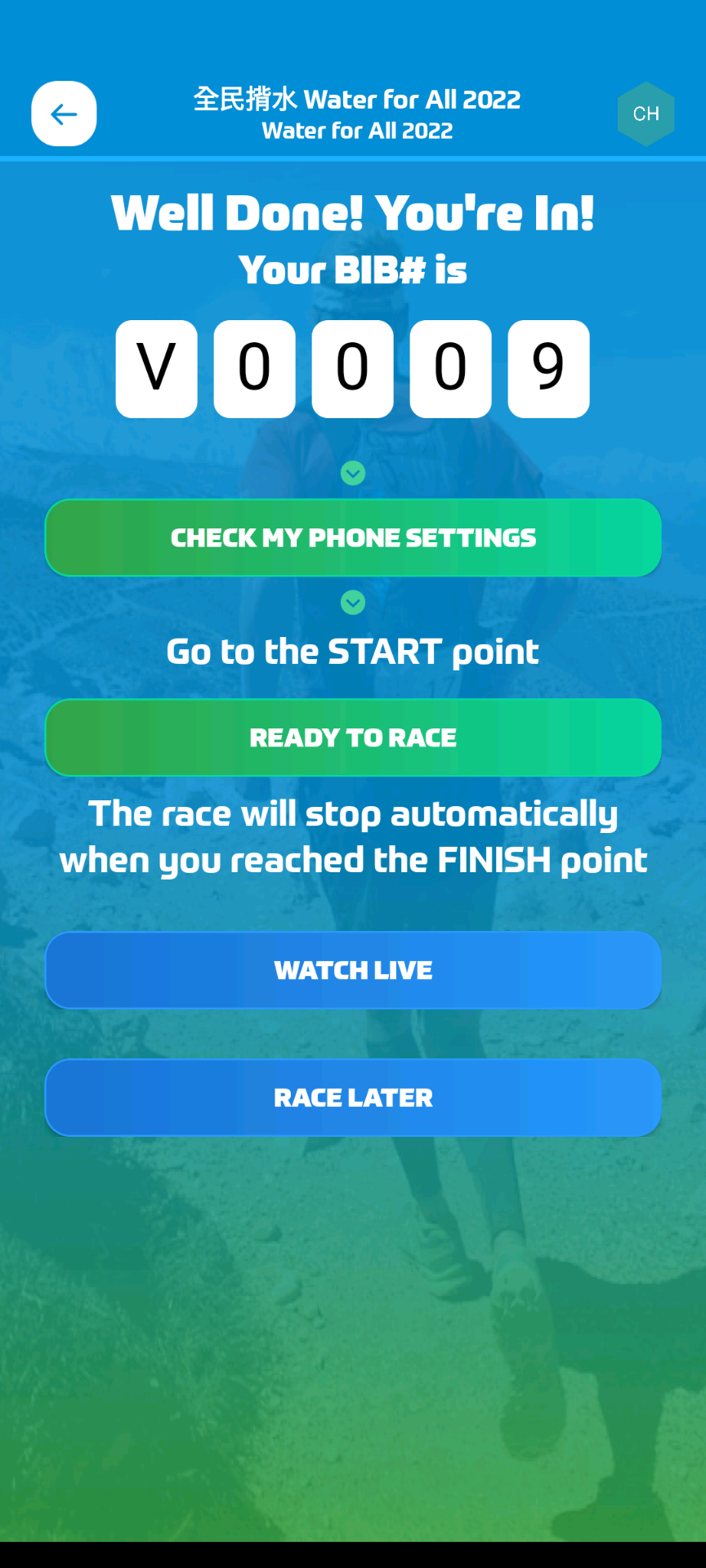
Click on "READY TO RACE"
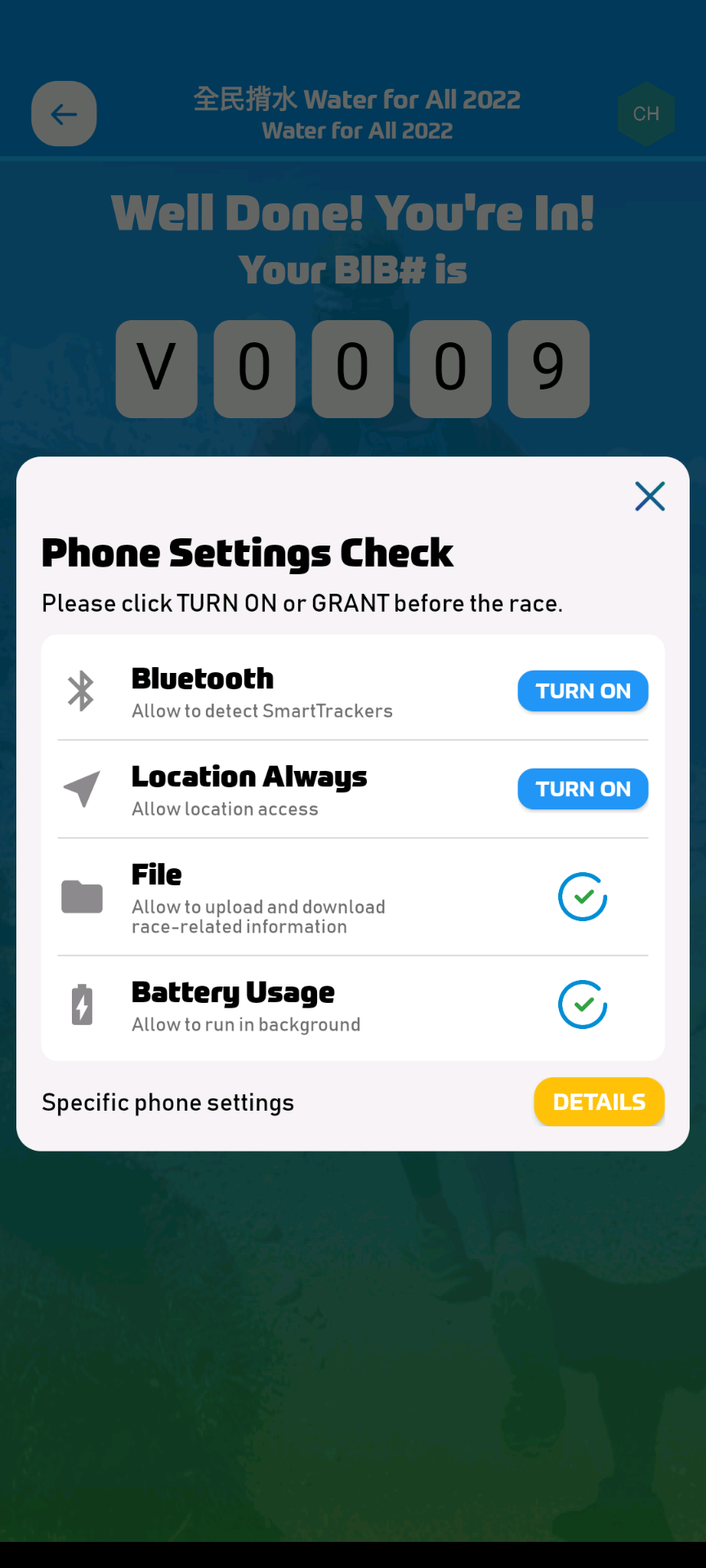
A prompt window will appear if your phone’s settings do not meet the system’s requirements. Please follow the instructions shown.
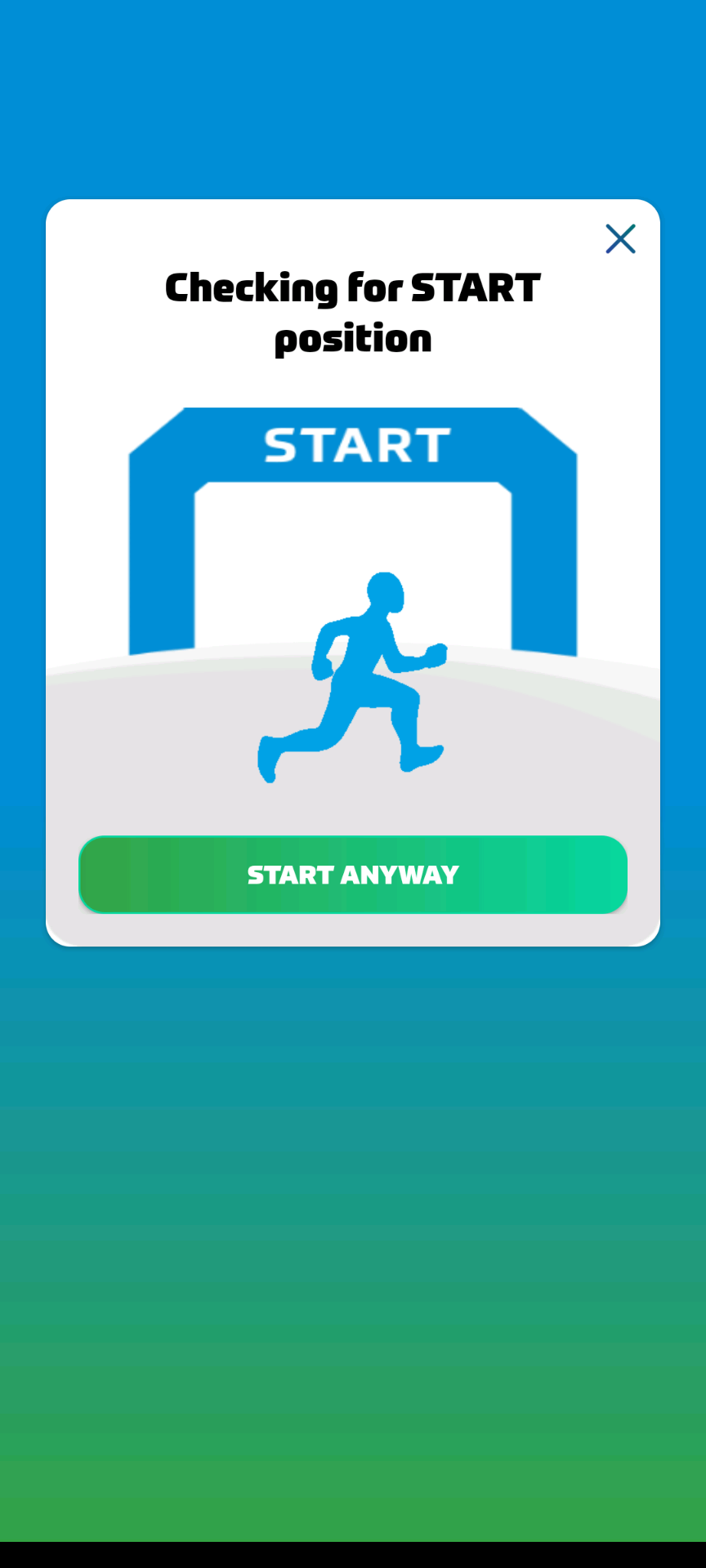
The App will automatically search whether the starting position is correct. If correct, “GO!” will appear on the screen.

Click on "GO!" to start the race
When participants reach the finish line, TRAILME will automatically record the completion time and send an SMS informing them that they have completed the race. Participants are not required to press any additional buttons.
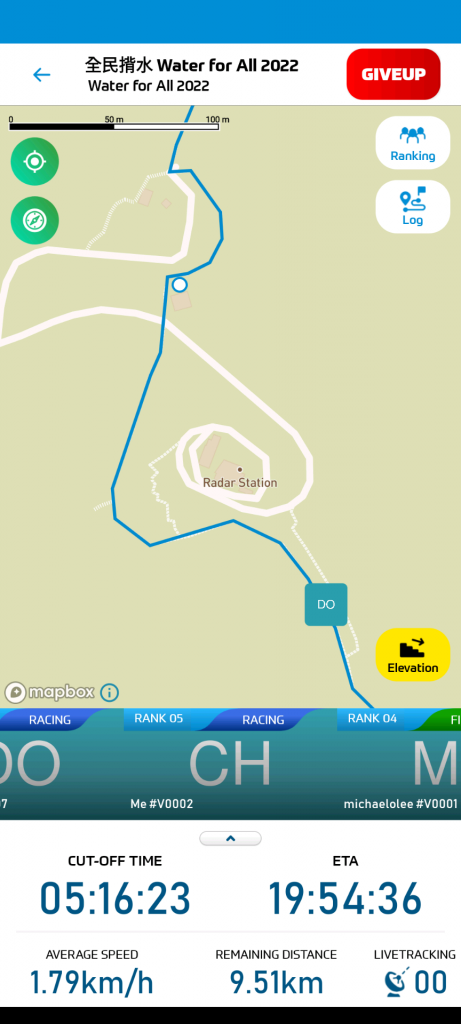
If the participant desires to leave the race, press the “GIVE UP” button at the top right corner. Doing so means the race has not been completed and the record will be invalid.
Participants can invite friends and family to watch their progress in real-time.

(852) 2735 8377
Room 1915, Star House, 3 Salisbury Road, Tsim Sha Tsui, Hong Kong
©2022 Water For All | A Drop of Life
Copyright © 2022. All rights reserved.